How to instal opensim on Ubuntu GNU/Linux and run on Osgrid
#Get and Instal Mono (repository)
#get OSgrid OpenSimulator from http://www.osgrid.org/elgg/pg/utilities/software
#untar it to a folder named opensimfolder
#look for open cooordinates on http://www.osgrid.org/elgg/pg/utilities/opencoordinates
and remember the coordinates.
#If you are behind a routermake forward port 9000 TCP & UDP to the computer.
The Router needs to have Loopback to send data back to the PC when your are accessing locally or from inside your "Home Lan
more info:
http://opensimulator.org/wiki/NAT_Loopback_Routers
http://www.portforward.com/english/routers/port_forwarding/routerindex.htm
#Get the uuid of your avatar (you can find that touching an object at Wright Plaza next to the landing place)
#Open Terminal
#type cd opensimfolder
#type cd bin
#type mono OpenSim.exe
#answer the questions you get in the Terminal
You can press 'enter' without typing anything to use the default. The default is displayed between [ ]: brackets.
New Region name []: Your RegionName Here
Region UUID [type a new UUID]: (http://www.famkruithof.net/uuid/uuidgen)
Region Location [1000,1000]: Enter the X,Y coordinates that you found on http://www.osgrid.org/elgg/pg/utilities/opencoordinates
Internal IP address [0.0.0.0]: Press Enter
Internal port [9000]: Press Enter
Allow alternate ports [False]: Press Enter
External host name [SYSTEMIP]: Enter your IP Address or DNSname
Master Avatar UUID [00000000-0000-0000-0000-000000000000]: Enter Your Users UUID Here
Master Avatar first name (enter for no master avatar) []: Enter Your FirstName Here (osgrid acountname)
Master Avatar last name []: Enter Your Lastname Here (osgrid acountname)
Master Avatar sandbox password []: Press Enter
Look at the file opensim.ini in bin and the file Regions.ini.
good place to start from messing with your first region.
With questions its good to TP to lbsa PLAZA or use the irc chat on the Osgrid website.
http://www.osgrid.org
zondag 28 februari 2010
maandag 22 februari 2010
With the first tutorial on this blog i will explain in short how to get started with the free software Wings3D to make sculpties for OpenSim.
On our sim Free_Software_Free_Culture you can find some more info if you like.
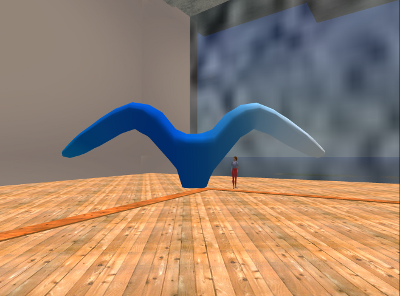
Wings3D is free software 3D modeler.
Can be found on
www.wings3d.com
or on your GNU/Linux repository
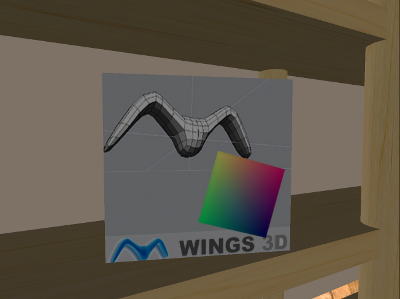
Wings3D can be used to create 3D models, wich can be done wing Blender to but the Wings3D interface is more easy to learn and is a bit more basic.
A plug-in is available to export the model as a sculpt map for OpenSim.
Download the plugin and templates
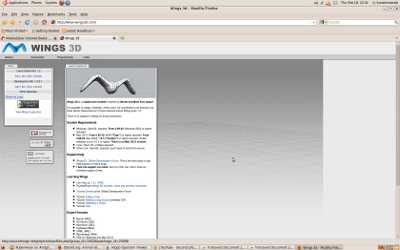
Instal Wings3D plus the plugin
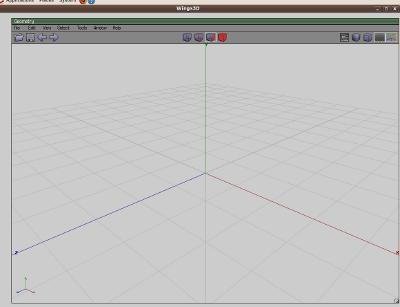
Start Wings. turn on the advanced menu options.
There are several things there you will want to use.
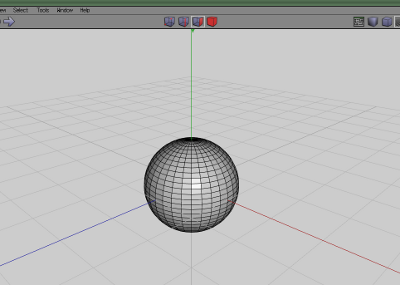
Start with one of the standard Second Life Wings templates.
In this tutorial i took the sphere.
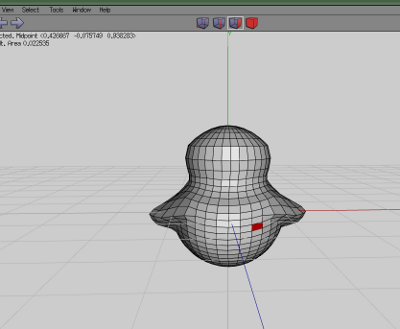
Shape your object.
you should not add or delete vertexes,
edges, or faces as you create your model.
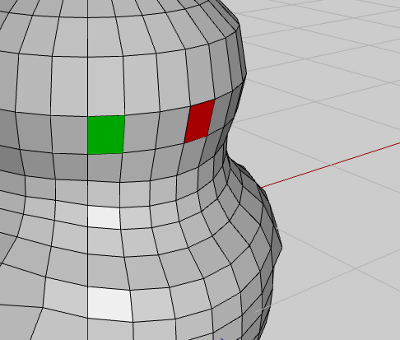
The basic technique is to Select some vertices,
edges, or faces, and then to transform them in various ways.
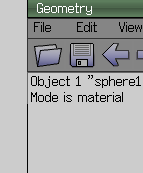
Choose Menu>File>Export. You should see the Second Life plug-in,
export the sculpt map. A .bmp file will be created.
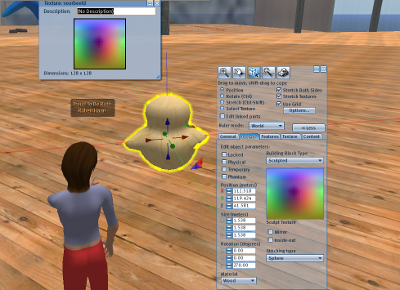
Upload the .bmp file to an OpenSimGrid (Osgrid), or standalone
and apply it to a sculpted prim.

On our sim Free_Software_Free_Culture you can find some more info if you like.
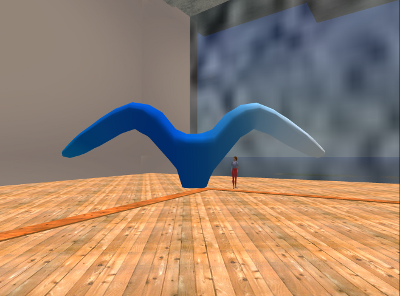
Wings3D is free software 3D modeler.
Can be found on
www.wings3d.com
or on your GNU/Linux repository
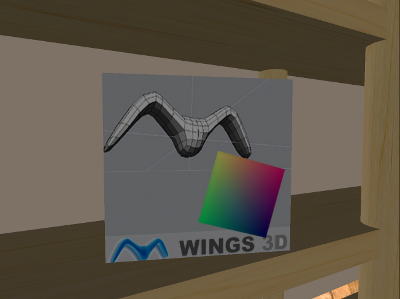
Wings3D can be used to create 3D models, wich can be done wing Blender to but the Wings3D interface is more easy to learn and is a bit more basic.
A plug-in is available to export the model as a sculpt map for OpenSim.
Download the plugin and templates
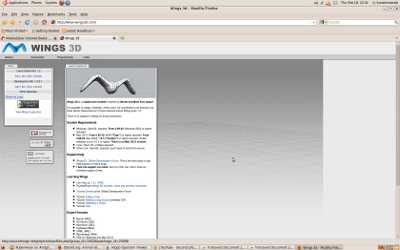
Instal Wings3D plus the plugin
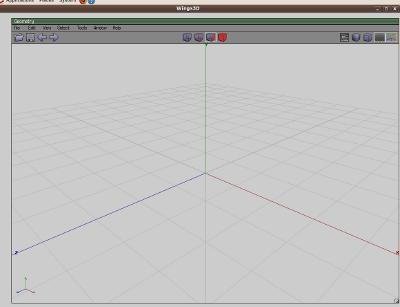
Start Wings. turn on the advanced menu options.
There are several things there you will want to use.
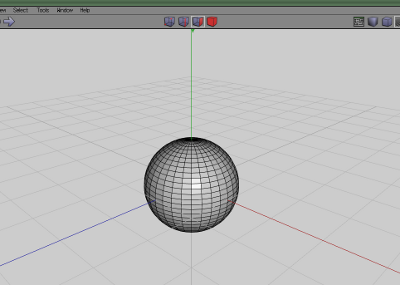
Start with one of the standard Second Life Wings templates.
In this tutorial i took the sphere.
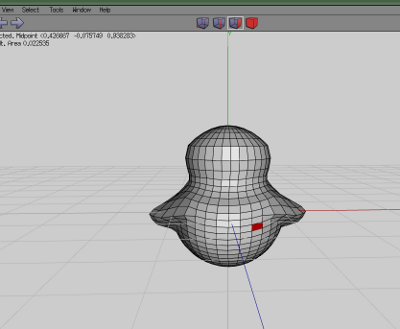
Shape your object.
you should not add or delete vertexes,
edges, or faces as you create your model.
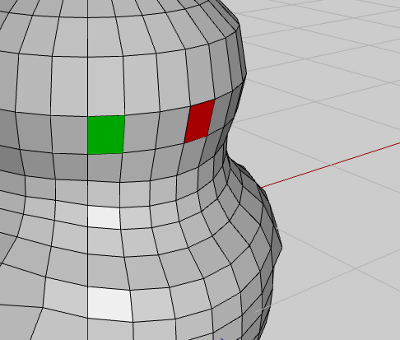
The basic technique is to Select some vertices,
edges, or faces, and then to transform them in various ways.
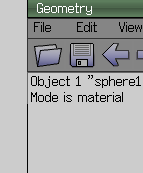
Choose Menu>File>Export. You should see the Second Life plug-in,
export the sculpt map. A .bmp file will be created.
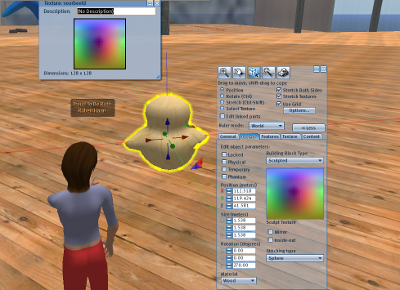
Upload the .bmp file to an OpenSimGrid (Osgrid), or standalone
and apply it to a sculpted prim.

zondag 21 februari 2010
Free Software Free Culture
Wow a new blog. :)
Since some time i am using Open Sim software and really enjoy it.
And beside some more "artistic" activities have also a region for free software and free culture on OSgrid (the development-grid for Opensim).
SL-style Link
rezzme Link
Hypergrid: 77.167.123.149:9000/Free_Software_Free_Culture/
The idea is to collect information about free culture with a special focus on where its interesting for opensim.
The freedom this is about are meant in the way as describet by the software Freedom Foundation and at FreeCulture.org.
Since some time i am using Open Sim software and really enjoy it.
And beside some more "artistic" activities have also a region for free software and free culture on OSgrid (the development-grid for Opensim).
SL-style Link
rezzme Link
Hypergrid: 77.167.123.149:9000/Free_Software_Free_Culture/
The idea is to collect information about free culture with a special focus on where its interesting for opensim.
The freedom this is about are meant in the way as describet by the software Freedom Foundation and at FreeCulture.org.
- The freedom to run the program, for any purpose (freedom 0).
- The freedom to study how the program works, and change it to make it do what you wish (freedom 1). Access to the source code is a precondition for this.
- The freedom to redistribute copies so you can help your neighbor (freedom 2).
- The freedom to distribute copies of your modified versions to others (freedom 3). By doing this you can give the whole community a chance to benefit from your changes. Access to the source code is a precondition for this.
- Creativity and innovation;
- Communication and free expression;
- Public access to knowledge;
- And citizens' civil liberties.
Abonneren op:
Posts (Atom)